Tips & Tricks
Here are some simple tips for making your life easier as a Darkan developer
Use intellisense
Use intellisense at all times to see what functions exist for each class.
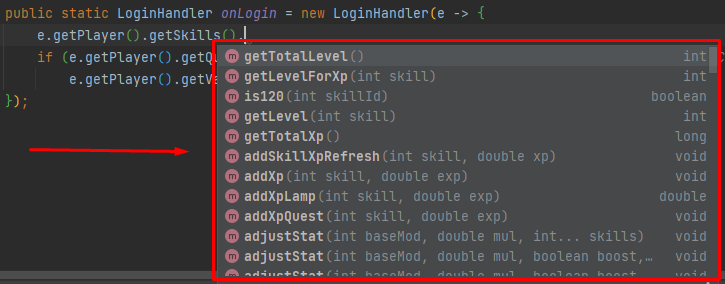
Inside Player, Bank, NPC classes you need a way of seeing what methods are available quickly.
Look for examples and create a reference excel sheet
Spread throughout the code source are various examples of how to do things in Darkan. You will find the majority of what you are trying to do has already been done before. Additionally, its 100% Java and written by few developers, so the code is very consistent.
For instance, as you are playing the game you may notice a particular event in the game and you want to remember how it is done, do a search through the code source and make an excel sheet mapping the location with a small note as to what it is doing.
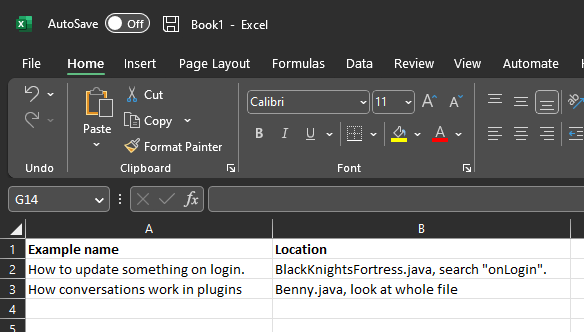
In my mind I have coded Darkan so much I don't need an excel sheet anymore, but this is an excellent way to improve your Darkan repertoire.
Find implementations and references with hotkeys
You can see where a function is used and also where it is implemented with a hotkey in your IDE. This is VERY useful. In IntelliJ it is the middle scroll button. Mix this with intellisense and you will be exploring the code source quickly and efficiently.
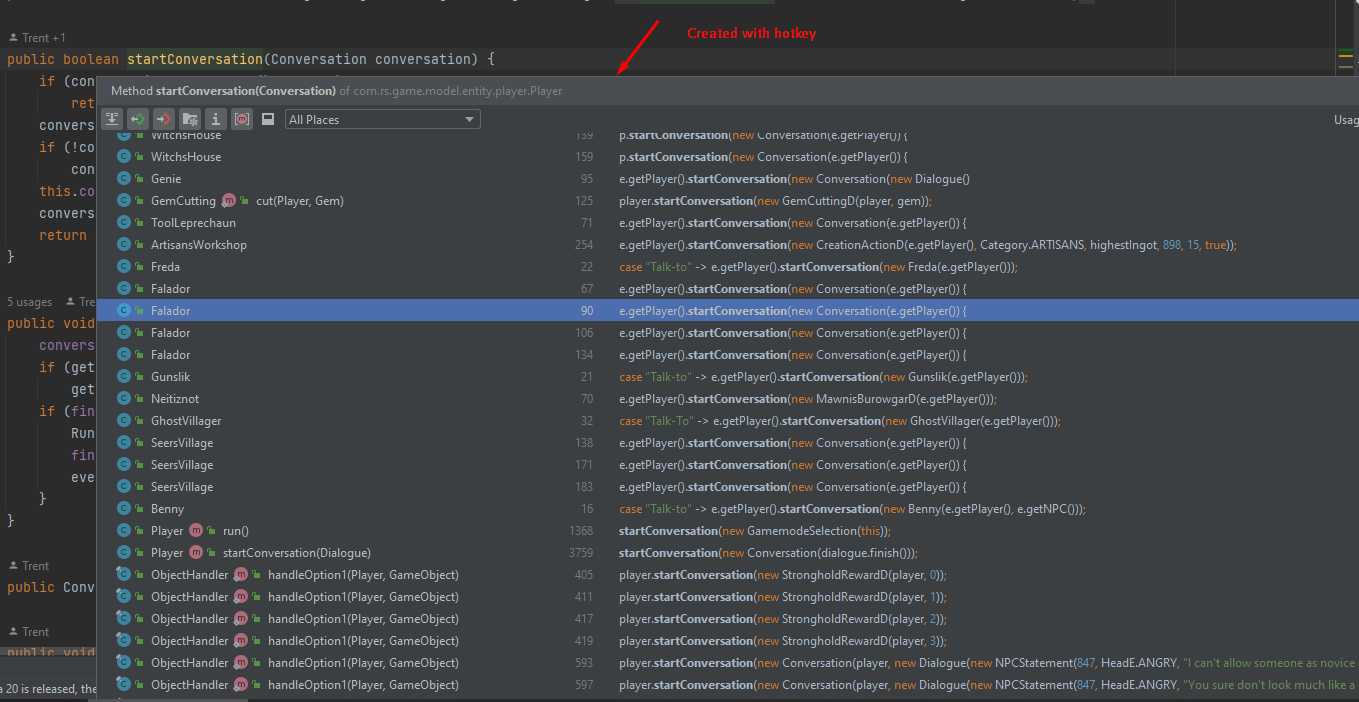
Additionally, you should find a hotkey for opening the file in project explorer. This is so when you open files using these implementations/references you are able to see where they are in project explorer.
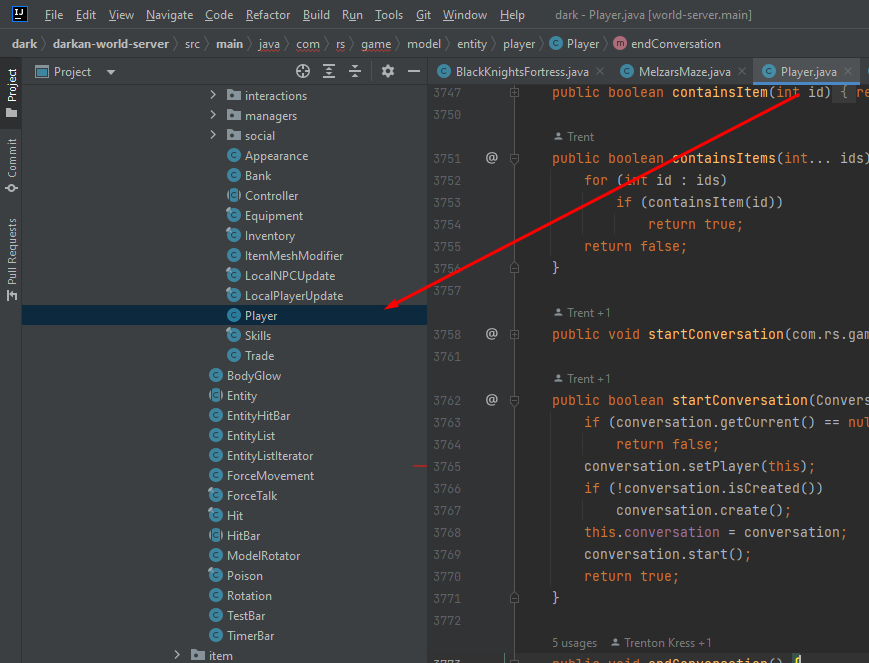
Updated almost 3 years ago
